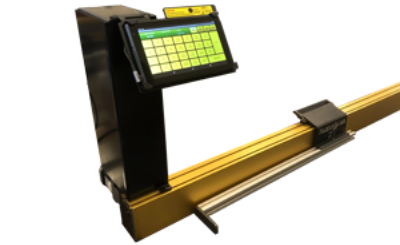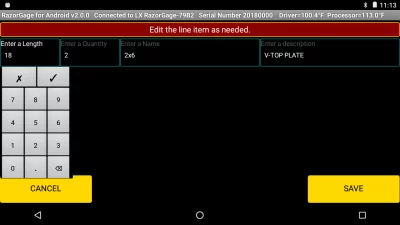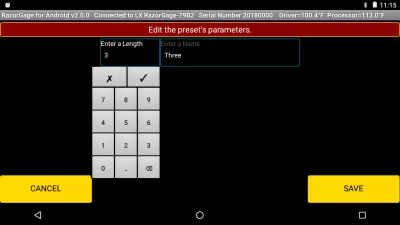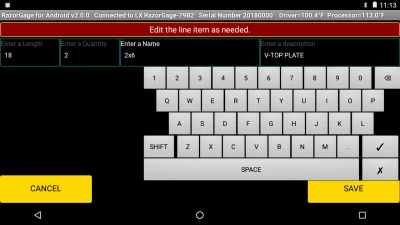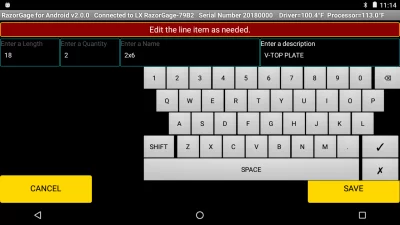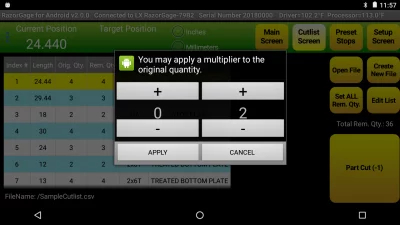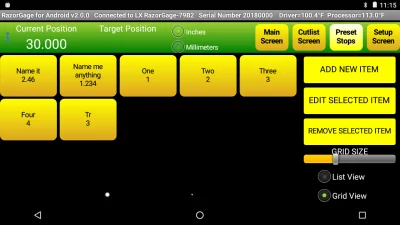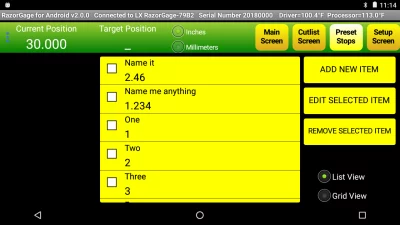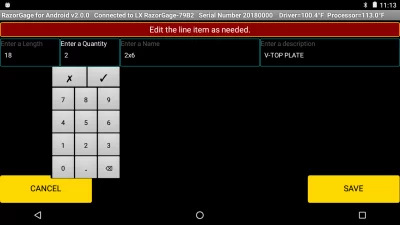Razorgage XT Automatic Saw Measuring System
RazorGage XT Automatic Positioner & Stop Gauge Software
The Android tablet controller for the RazorGage XT stop gauge has tremendous storage capacity, so users have the ability to create and save many large cutlists. Furthermore, the cutlists can be restored to original quantities after use or even multiplied, should you want to make several “kits” of parts at once.
The Android software interface features intuitive operation, infinite preset hotkeys, a Work Order screen where you can create and save thousands of cutlists and Fraction Keys that will minimize keystrokes, reducing human error. Only 3 keystrokes are needed to move the stop to a precise position like 39 15/32. Competing units require 6 or more button presses to do the same thing.
Using the RazorGage XT Automatic Positioner
The RazorGage XT automatic positioner is intuitive and user-friendly. This digital saw stop eliminates time-consuming manual processes associated with tape measures and manual stops.
With fraction keys, decimal input options and metric mode, inputting desired part lengths is simple and requires no on-the-fly decimal conversions — the XT does all the work for you! The intuitive Android tablet interface is user-friendly, with internal storage large enough to keep thousands of cut lists on hand and organized.
The RazorGage XT automatic positioner is a digital saw stop, but RazorGage makes similar products that function as both stop and pusher.
RazorGage XT Saw Stop Gauge Features
- Android interface on our entry level positioner.
- Work Order screen allows you to create and save thousands of cutlists. You can even email cutlists to the device from your desk!
- Features intuitive operation, fraction keys, infinite preset hotkeys.
- Available in 8' and 12' stroke.
RazorGage XT Automatic Positioner & Stop Gauge Software
The Android tablet controller for the RazorGage XT stop gauge has tremendous storage capacity, so users have the ability to create and save many large cutlists. Furthermore, the cutlists can be restored to original quantities after use or even multiplied, should you want to make several “kits” of parts at once.
The Android software interface features intuitive operation, infinite preset hotkeys, a Work Order screen where you can create and save thousands of cutlists and Fraction Keys that will minimize keystrokes, reducing human error. Only 3 keystrokes are needed to move the stop to a precise position like 39 15/32. Competing units require 6 or more button presses to do the same thing.
Main Screen with metric mode selected
Open File to access saved cut list
Cut List Screen after file is open
Cut List Edit Mode
Edit LENGTH data
Edit QUANTITY data
Edit NAME data
Edit DESCRIPTION data
You can RESTORE original data to a cut list
and MULTIPLY the quantities
Preset "Hot Keys" grid view
Preset "Hot Keys" list view
Edit Presets screen