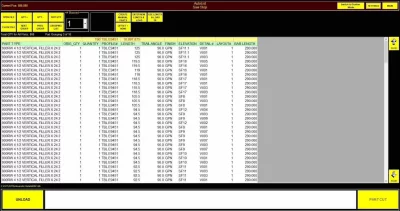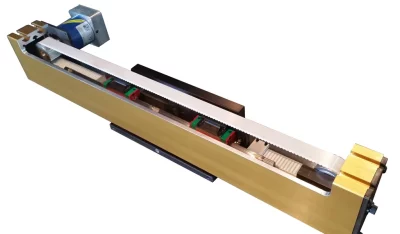Razorgage APS
AUTOMATIC OPTIMIZING INDUSTRIAL UPCUT SAW SYSTEM
The RazorGage APS Automatic Optimizing Upcut Saw System is built around the powerful and highly accurate RazorGage ST Automatic Saw Measuring System and the durable, clean-cutting Cyclone 600 Upcut Saw.
The APS optimizes your cuts, but the main feature is the Automatic Pusher System which allows you to push “Go” and stand back. The automatic saw does the work and allows one person to both feed the saw and offload the finished parts. The APS automatic positioner and automated saw system enables more efficient processes in your cutting operation.
What is truly unique about the APS is that it can produce fine cuts in wood and aluminum — with part accuracy as good as +/-.002” — while also being able to push a bundle of twelve 2 x 4s, at 40 inches per second — all for a lower price than the competition.
If you have questions or would like more information, please fill out our contact form.
The APS optimizes your cuts, but the main feature is the Automatic Pusher System which allows you to push “Go” and stand back. The automatic saw does the work and allows one person to both feed the saw and offload the finished parts. The APS automatic positioner and automated saw system enables more efficient processes in your cutting operation.
What is truly unique about the APS is that it can produce fine cuts in wood and aluminum — with part accuracy as good as +/-.002” — while also being able to push a bundle of twelve 2 x 4s, at 40 inches per second — all for a lower price than the competition.
Using the RazorGage APS Auto Feed Saw
One feature that makes the APS auto saw stand out from the crowd is the Intelligent Clamping System. This clamping system eliminates the hazards caused by half clamping the leading or trailing edge of your material and decreases the likelihood of scrapped parts.
Overall, the APS automatic positioner and saw system is designed to increase accuracy and efficiency while decreasing the risk for mistakes. This machine truly optimizes the production flow and minimizes the time required to complete the job.
This automated industrial upcut saw is great for cutting wood, aluminum or nearly any non-ferrous metal. When you order the RazorGage APS automated saw with aluminum cutting option, it includes an aluminum cutting blade and left and right mist blade lubrication.
We provide free two-day installation and training with the purchase of all optimizing saw systems, including the APS industrial upcut saw system (US or Canada only). After installation and training, your brand new APS auto feed saw will be up and running quickly, safely and efficiently.
APS Auto Feed Saw Software Screens and Settings
The Auto Pusher Screen enables users to define a cut pattern for a given stock length, save it and run it whenever it’s needed. The auto feed saw software can store thousands of predefined cut patterns and cutlists.
In the Work Order Section, users can create cutlists either locally or on another device and transfer via USB, Ethernet, Wi-Fi or Bluetooth. You could even create a cutlist on your phone and email it to the RazorGage auto saw software. Our software solutions are designed to be intuitive and able to adapt to all types of projects and applications.
Batch Screen is good for running many parts of equal length. Store part numbers containing length and material, select your desired cut length and run the job. Indicate a bundle quantity at run time, and the parts counter will increment accordingly.
The Autolist Screen opens and sorts auto feed saw cutlists into groups of like material, color, job — you name it. Then, the automated saw software automatically optimizes to maximize the yield from each piece of material. The software can also run pre-optimized cutlists. RazorGage saw software is extremely intuitive, versatile and powerful.
The Auto Pusher Screen lets you define a cut pattern for a given stock length, save it, and run it whenever it's needed. You can store thousands of these.
In the Work Order Screen, cutlists can be created either locally or on another device and transferred via USB, Ethernet, Wifi, or Bluetooth. You could even create a cutlist on your phone and email it to the RazorGage APS if you wish.
In the Work Order Screen, cutlists can be created either locally or on another device and transferred via USB, Ethernet, Wifi, or Bluetooth. You could even create a cutlist on your phone and email it to the RazorGage APS if you wish.
The Autolist Screen opens and sorts cutlists into groups of like material type, color, job — you name it! Then, it optimizes to maximize yield. It can also run pre-optimized cutlists. Extremely intuitive, tet very powerful.
APS Auto Feed Saw and Automated Saw Fence Features
- Download cutlists directly to the RazorGage APS auto feed saw computer via Ethernet, USB drive or Wi-Fi
- Optimize cutlists at the machine or run pre-optimized lists from your design software
- Limitless options for sorting upcut saw cutlists groups of like material, color, job and more — right at the machine
- Part length accuracy varies with application but +/-.005" is possible
- Push 200 lb at 10"/sec or lighter loads at up to 55”/sec
- Print paper labels or inkjet print directly on the parts using ink that is easy to sand off
- Auto saw table surface options include solid PVC, PVC rollers or steel rollers
- Windows Tower PC operation on a large, user-friendly, full-color hi-resolution touchscreen monitor
- Optional articulated pusher mounted gripper